Set Options
Click![]() ,the
"Configuration" dialog will pop-up:
,the
"Configuration" dialog will pop-up:
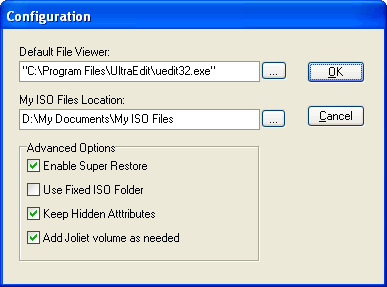
You can set the default file viewer to open unknown file type. You can also set the 'My ISO Files Location'.
For advanced options:
1)if "Enable Super Restore" is checked, UltraISO will backup all necessary information when contents of a ISO image is changed. You can use 'Alt+BackSpace" to restore to previous, unmodified image thereafter.
2)If 'Use fixed ISO folder' is checked, UltraISO always use this directory of 'My ISO Files Location" as default when opening or saving files.
3)If "Keep Hidden Attributes" is checked, UltraISO will keep hidden attributes of all files and folders when adding to or extracting from the ISO image.
4)If "Add Joliet volume as needed" is checked, UltraISO will add secondary Joliet volume if any filename exceed ISO 9660 limit.
Click "OK" button to save the configuration, click "Cancel" to withdraw what you changed.
(c) CopyRight 2002 EZB Systems, Inc.
Home Page: http://www.ultraiso.com Support: support@ultraiso.com